Autonomous Management Framework (AMF)
Increase network visibility and control with centralized management
AMF is a network automation tool that delivers real and immediate value to businesses by solving one of IT’s most pressing needs. It provides a converged infrastructure that can be managed as a single entity, increasing visibility and reducing complexity and TCO, allowing more to be done with less.
Business Challenges
Managing network infrastructure is time-intensive, costly and has traditionally required expensive, third-party applications to effectively manage larger networks. Cloud computing and converged infrastructures deliver a great deal of business value to the enterprise, but they also add complexity. In turn, networks must be more fluid and evolve at increasingly greater speeds in order to keep pace with the modern applications and service delivery models that are driving that complexity. For everything from virtualization to mobility and BYOD, networks must be able to keep pace with business. Allied Telesis Autonomous Management Framework™ (AMF) helps IT do just that by greatly reducing the time and cost of managing network infrastructure.
A Solution for Network Management
AMF is a sophisticated suite of management tools that provide an automated and simplified approach to network management. Powerful features like centralized management, auto-backup, auto-upgrade, auto-provisioning, and auto-recovery, enable plug-and-play networking and zero-touch management.
Centralized management
Centralized management enables CLI commands to be run on multiple devices simultaneously. Commands are issued only once, and AMF ensures that they are received and processed by each device. This saves time and reduces the chance of mistakes when configuration changes need to be made across several devices. Any configuration change, monitoring request or debugging of the network can be made to one, many, or all devices with a single command.
Auto-backup
AMF auto-backup reduces effort and the risk of errors by automatically managing the configurations for all devices in the network. Every day, AMF automatically backs up the configurations and firmware for the entire network into a central library, which can be located locally on the Master device, on a server, or fully online with AMF Cloud. Backups can also be created manually after configuration changes. Up-to-date firmware and configuration information is always available for all devices.
Auto-upgrade
Firmware upgrades can be rolled out to groups of devices or the entire AMF network quickly and easily with auto-upgrade. The user simply selects the group of devices to be upgraded, then issues the CLI commands to load the new firmware release. Each device in the group will download the files in preparation for a reboot.
Rather than having to reboot all devices in the group at the same time, AMF can use a rolling reboot. AMF ensures that only one device is rebooting at any one time, so maximum network connectivity is retained throughout the firmware upgrade process.
Auto-provisioning
Auto-provisioning allows unconfigured devices to be added directly into the network because AMF can pre-provision the device before it is present. This allows zero-touch network expansion, as devices can be easily added, and AMF automatically selects the correct configuration. Suppose a new device has not been pre-provisioned. In that case, AMF isolates the device until it has been successfully configured, which can be managed automatically by AMF or manually by the user.
Auto-recovery
Replacing a failed device is truly zero-touch with auto-recovery. The replacement device needs no configuration other than a physical connection to the network. As soon as the device is powered up, AMF automatically reconfigures it using the latest backup of its firmware and configuration.
To ease the network upgrade process, a recent auto-recovery enhancement allows an old device that can no longer be purchased to be replaced with a new equivalent. This enables end-of-sale models to be quickly upgraded to newer models without any pre-configuration for easy device replacement and network expansion.
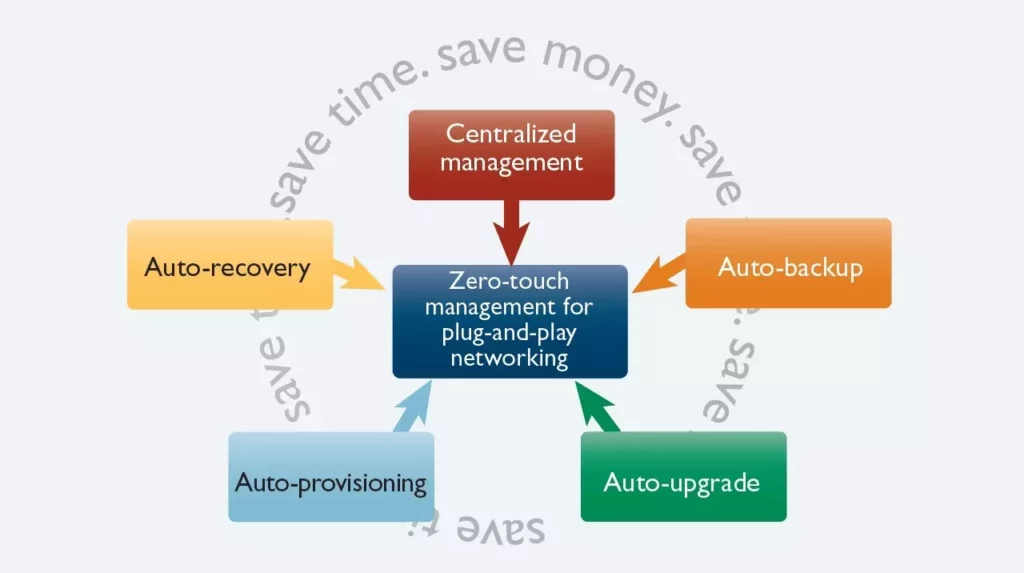
Complete Network Management and Visibility
The power of AMF extends beyond simplifying and automating network administration. With features such as graphical monitoring and management, large global network support, cloud-based network control, and the addition of 3rd party devices, AMF is a powerful and comprehensive network management solution.
Graphical Network Dashboard
The Allied Telesis graphical management tool, Vista Manager EX, provides visual management of an AMF network. Users can monitor and manage network switches and firewalls, as well as wireless Access Points (APs). Manage many or all devices at once, while actionable reporting highlights any problems requiring attention. Vista Manager EX provides intuitive usability with an overview dashboard, simple navigation, and further network information—all just a click away.
Wide Area Networks (WANs)
The benefits of AMF are not limited to the LAN. AMF networks can also tunnel across the internet so that devices in remote locations can be easily managed from a central location—perfect for multi-site businesses. The tunneled links can even reach external (non-AMF) routers for complete deployment flexibility.
Remote offices can be connected to a head office with encrypted connections for secure company-wide automated network management. Any size AMF network can extend across different locations and different time zones.
Scalable for Large Networks
An AMF network with a single Master can support up to 300 devices, which is ideal for small to medium-sized Enterprise networks. For larger networks, the AMF Controller extends the benefits of AMF to thousands of devices. It enables time and money to be saved on a much larger scale, as the entire network (whether local, city-wide, or global) takes advantage of centralized management and automated network backup, upgrades, provisioning, and recovery.
Cloud Management
AMF Cloud allows the AMF Master and/or Controller to be virtual appliances rather than integrated into an Allied Telesis switch or firewall. AMF Cloud offers all of the functionality of integrated hardware-based AMF network management, with the advantages of cloud-based access and flexibility.
Multi-Tenants
Support up to 120 tenants on AMF Cloud. Each tenant network is kept separate from other tenant networks for fully flexible deployment, with central or individual network management options. As an AMF Master capable device is not required in every location, AMF multi-tenant provides a high-value solution for large distributed companies, as well as service providers offering network provisioning and/or management services.
Third-party devices
AMF guest node allows Allied Telesis wireless APs and additional switching products, as well as third-party devices such as IP phones and security cameras, to be part of an AMF network. AMF guests are recognized by the network, providing a broader view of connected devices, and certain Allied Telesis wireless products utilize selected AMF automated features.
Autonomous Network Security
In addition to the AMF network automation capabilities, AMF-Sec enables instant threat protection at the network edge to enable a self-defending network. AMF Security works with firewalls and security appliances to respond to alerts, with the intelligent isolation adapter immediately blocking a suspect device to restrict the movement of threats within a wired or wireless network.
AMF saves time and money
AMF reduces the time and skill required to maintain the network. Configuration and firmware files are regularly backed up. Failed devices are automatically regenerated, and configuration changes can be made on multiple devices simultaneously.
With this combination of robust features, AMF drives lower network operating expenses by reducing the complexity and level of effort required to maintain the network. Allied Telesis customers report an average 60% reduction in operational costs by deploying AMF.























